To begin, get to where you have gotten a save picture. The folder will be located in C:\users\<your name> Ex: C:users\josh. Enter File Explorer or some different file application you have. Copy the ‘C:\users\<your name>
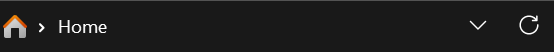
Paste the directory into this bar. Instead of the <your name> actually put in your name. Then look for file named ‘SorenDrawingGameSave.png’ Double click this and boom! You have a saved picture!